Site Tools
To help you find the information on our website here are some useful tips: - On every page of the website the navigation appears on the top left hand side of the screen - known as the main menu.
- If you have found technical glitches, errors or have a recommendation to improve our website please send an email to the Darwin Festival Web Manager.
- Please check the Web Tools below. This will ensure that your computer is optimised for interaction with this website.
Web Tools Printing This site has been designed for printing to an A4 page with default printer settings. Monitors
This site has been designed for monitors displayed at 800 x 600 pixels. Browsers
We
suggest you view this website with one of the following web browsers.
To download a browser, click on the desired icon below and follow the
instructions you receive.  or or 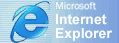 or or 
Plug-ins
Some
of the documents on this site also require a 'plug-in' which extends
the functions of your browser (Netscape or Explorer). For example,
several documents are stored in Adobe's portable document format (PDF).
To view these files you will need Acrobat Reader, a free piece of software that allows you to view PDF files. Other plug-ins are also available. 
FREE PDF Reader

FREE Flash Plug-ins
|